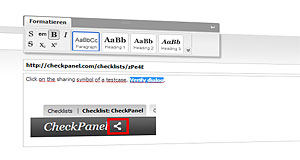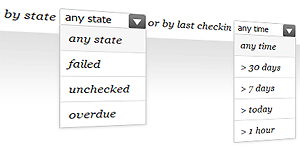Manual Testing Tool:
Checkpanel
Easy: Intuitive test case management.
Test history: Always know the results of past tests.
Test in teams: Share lists and results.
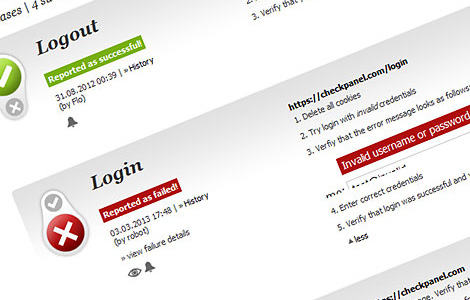

View all previously reported test results. See when a test passed last time. » Learn more
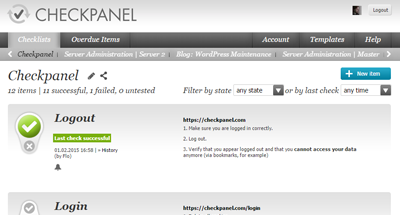
Focus on testing, not the tool
Checkpanel's interface is beautiful, uncluttered and fun to use. Organize your test cases in simple lists.
Manual test completed? Report your results with a single click of the satisfyingly big buttons.
Each test case can have as little or much information as you like. Want to keep it lean? Use only the title field for each item. Want to add a detailed test plan? Use the unlimited description field, add formatted instructions and paste images.
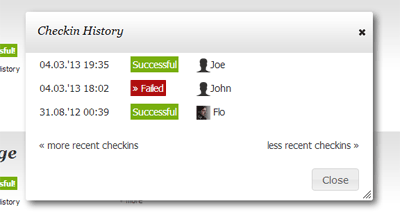
Review the check history for each manual test. When there is a defect, you can check when it was last tested and consider the changes since then.
You can also go further back in history and see all past checks, who did them and which failures occurred. Easily spot patterns like the same test freuently failing for similar reasons.
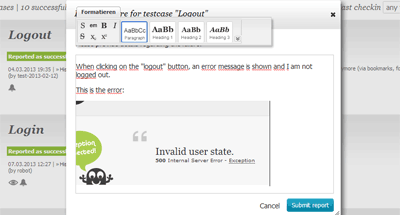
Don't slow down for logging test results. Checkpanel makes reporting results real easy.
Works? Press the satisfying great green button. Broken? Click the red button and write down as little or much detail about the defect as you want.
If you decide to provide details you can use formatting and paste screen shots. Detailed failure descriptions can be used at a later time as a reference for future manual tests.
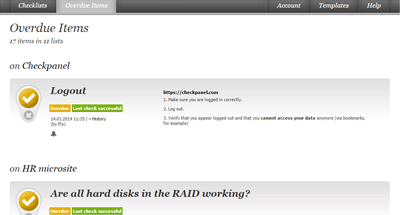
Make sure that your manual tests actually get done. Set reminders to test frequently.
Checkpanel will highlight which tests are due for a check. Due tests will be marked in each list, on the main index as well as on a separate compilation of all overdue test cases.
Optionally receive a daily email digest of tests which are soon or past due to be tested.
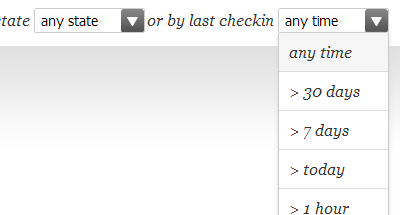
Filter your test cases depending on the state or the time of the last logged test result. For example, only list cases that have not yet been tested today. Or only display the ones which have been logged as failing.
During final preparations for a release, you can just filter by test cases which have not been tested today or in the past hour. The list will be updated with each logged test, so you can just run through your cases until all items have been cleared.
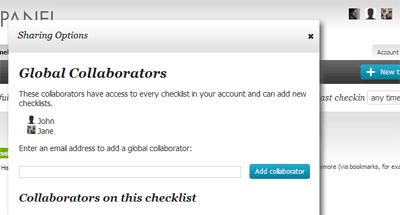
Share lists with your team. Be notified when other team members report a failed test case. All results and modifications will be synched between team members in real time. You can even edit the same checklists simultaneously.
Plenty more features are waiting to make manual testing more fun. Sign up for free and give it a try!
What is manual testing?
The term manual testing refers to the concept of letting humans execute the tests. Usually a higher level test plan will be written beforehand, which the testers will then follow. Having a test plan is important to ensure that the test is actually complete.
Human testers will also be able to creatively deviate from the test plan and check for possible defects that are not explicitly covered by the test case. If taken even further, one might omit the test plan and strictly rely on the expertise of the tester. This testing concept is often called exploratory testing.
Tools
Strictly speaking manual testing can be done completely without tools. Still, tools like Checkpanel can significantly improve the efficiency of the testing process.
One of the most used manual testing tools is the Excel spreadsheet. People still compile long lists of test cases and the results of the last test run in spreadsheets. Not surprisingly, usability of this approach is not optimal. Excel lacks essential features like an easy way to protocoll past test runs and is still hardly usable in teams.
Checkpanel is a manual testing tool which will take care of your test case management needs. With a beautiful interface, full rest result history, real time collaboration and many more features, it will ensure a great testing experience.
There is a wide spectrum of complementary tools which is worth considering. A bug tracking tool will help manage defects once they have been discovered. Browser testing tools will help you test your web pages or applications in a wide array of environments. Load testing tools will help you measure the performance of your product under heavy load.
Difference to automation testing
Automated tests are specified in executable (or interpretable) code. These test cases can be run without the assistence of a human operator. This is especially useful in the context of regression testing, where automated tests can be run repeatedly and without taxing human ressources. These tests are often started by a continuous integration server upon each commit to the code base. Defects become immediately appearent and there is less danger of breaking a piece of the application without noticing.
The initial setup of automated tests is much more time consuming and requires specialized skills. Still, the concept has been gaining popularity especially in the form of test-driven development which puts writing tests even before writing application code.
Manual testing, on the other hand, requires less ressources in preparation. It can be done spontaneously to test new aspects. With a detailed test plan, the testing itself can be done by less experienced users. The downside is that manual testing requires human time for each test run.