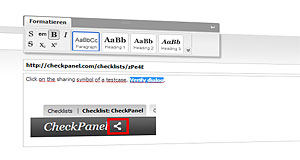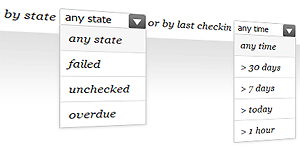Lightweight Test Management Tool:
Checkpanel
Easy: Intuitive interface.
Traceable: Past tests are protocolled.
Collaborative: Share lists and results.
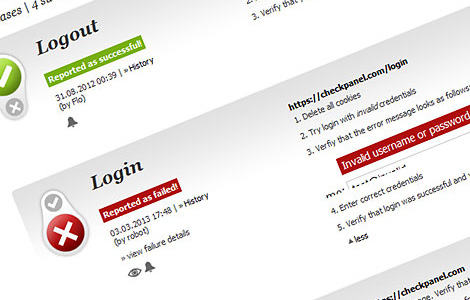

View all previously reported test results. See when a test passed last time. » Learn more
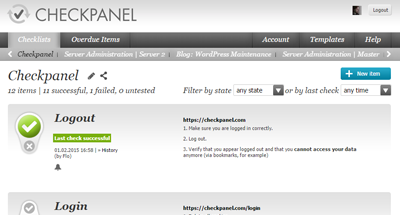
Get testing right away. Checkpanel is dead easy to use and won't force complex processes on you. All tests are organized in straight-forward lists.
Each test case can have as little or much information as you like. No need for detailed instructions? Just use the title field for each item. Test requires complex steps? Write down unlimited instructions, add structure with formatting and paste images.
Reporting your test results requires nothing more than the push of a satisfyingly big button.
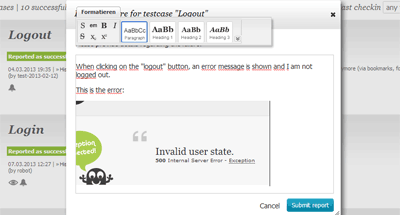
Don't slow down for logging results. Checkpanel makes reporting results extremely simple.
Works? Press the satisfying great green button. Broken? Click the red button and write down as little or much detail about the defect as you want.
If you want to write down a detailed description you can use the same full formatting options as when writing test case descriptions. Of course you can directly paste screen shots as well. Defect reports will be accessible by all team members indefinitely.
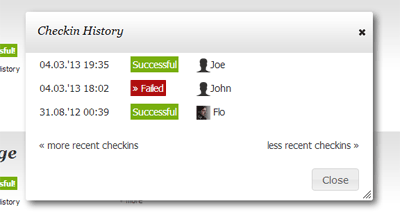
Review the check history for each test case. Once an issue arises, you can see when it was last tested and contemplate what happened since then.
Check history is not limited – go back to all past checks, see who executed them and which issues were reported. This makes it simple to spot patterns like frequently failing tests.
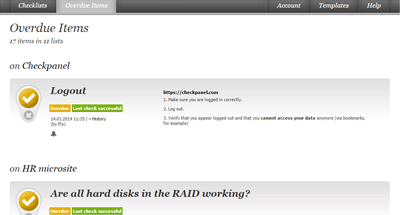
Never forget to execute a test again. Set reminders to manage frequent tests.
All items which are due for testing are highlighted in each list, on the main index as well as on a separate compilation of all overdue test cases.
Optionally you can receive a daily email reminder with a digest of all test cases which are soon or past due to be tested.
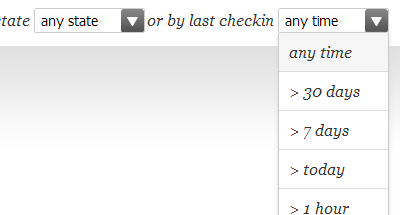
Filter your test cases depending on the state or the time of the last logged test result. For example, only show items which have not yet been checked today. Or only show tests which are currently marked as failing.
When preparing a release, you can just filter by items which have not been tested today or in the past hour. The list will be updated with each logged check, so you can enjoy a constantly contracting to-do list until all test cases have been checked.
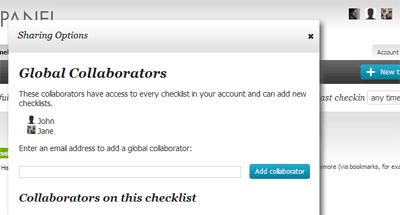
Share lists with your team. Be notified when other team members report failing item. All edits and results will be synchronized between team members in real time. It is even possible to edit the same list of test cases with several team members in parallel.
Plenty more features will help you managing your test cases with ease. Sign up for free and give it a try!
What is test management?
Test management refers to the process of managing (software) tests in a structured way. Most products are complex enough that a test plan is required for an efficient testing process. Without a plan there would be risks that parts of the system would not be tested at all or that testers waste time by testing aspects which already had been tested by other team members.
Most commonly, one or more test cases are created for each aspect of the product that needs to be tested. Several such test cases are then bundled into a test plan. Often a lot of effort is required to create reliable test cases which test all important aspects and edge cases. It is therefore important that these cases can be easily re-used for recurring test runs.
Another key aspect is the process for reporting test results. Results need to be stored for later reference. It must be easy to get a quick overview of the current state of the test plan.
Scheduling helps to ensure a frequent execution of test cases, especially in the context of regression testing. Checkpanel makes it easy to set reminders based on the time of the last check. This way it can be ensured that an item is checked at specified intervals.
Tools for test management
Each sufficiently extensive test plan requires tools to manage it. These tools range from very simple text editors to highly complex specialized frameworks. At the most basic level it would be enough to simply write down the plan on a piece of paper. Pretty much every advanced product requires specialized test management software, though, to keep the process efficient.
Spreadsheet software like Excel
Most test managers start out by creating lists of test cases in simple spreadsheets in their favorite piece of software like Excel, Open Office or Google Sheets. This has the advantage of an extremely low barrier to entry – pretty much everyone is familiar with spreadsheets and has access to spreadsheet software.
On the downside, it is hard to write complex test cases in a spreadsheet. The formatting options are limited and it is easy to create cluttered lists. Logging tests results for repeated tests is also a challenge – as is reporting details for defects. Using spreadsheets in teams (with concurrently working members) also can quickly devolve into a nightmare.
Online Tools / Web-based software
To manage cases more efficiently, you can use an online test case management tool like Checkpanel. As the name implies these tools are web-based software which runs completely in the browser. They are therefore accessible to every team member and – when done right – allow for easy collaborative testing.
Automation and manual
There are two fundamental distinctions in the world of testing: Tests which are run manually and tests which are run by software.
The type of testing most commonly used in test management software is manual testing. Tests which are executed by actual human beings. These require the most management and most documentation to execute and document.
With test automation, most aspects are already controlled by the automation framework. Test cases are described in code and test plans are part of the test collections. Still automated tests can benefit from a good test management tool. It is still important for the test manager to get a quick overview which tests have been executed. Use simple reference test cases like “Has the test automation suite run?” to make sure that automated tests are integrated in the overall work flow.