Automatic Checks
Checkpanel can automatically perform basic checks on your list items. If you activate automatic checks, Checkpanel will try to retrieve the URL of the item and report success or failure.
To activate this feature for an item, edit it and enable the checkbox labeled "Activate automatic checks".
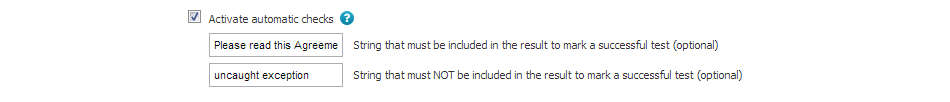
With no further settings, a check is considered successful if Checkpanel receives a response from the server and that response has the expected HTTP status code of 200.
For those of you, who are not familiar with HTTP status codes: Each response of a webserver has - usually invisible to the user - a status code. There is a plethora of status codes, but all normal "show me that document" kind of operations should produce a code 200 when successful. Typical error codes would be 404 if the requested document could not be found and 500 if an undescript error ocurred.
If you want to create a little more advanced checks, you can also include a string which must be present in the response. For example, if you want to make sure that your homepage shows the correct content, you can enter a key phrase of it here.
Likewise, you can require that a certain string must not be present in the response. This can be useful, for example, if your server might not create a HTTP error code on errors. You could require that the phrase "Database connetcion could not be established" is not present in the response - this would indicate a failed check even if the HTTP status code was still 200.
Both settings are strictly optional and can be left empty if not needed.
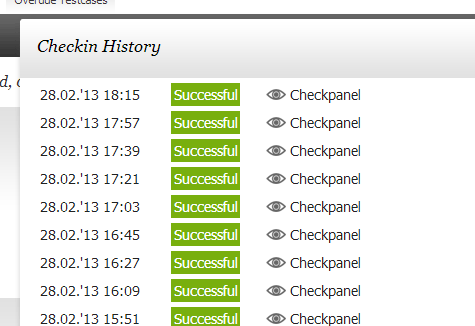
Checks are executed approximately every 30 minutes. Both successful and unsuccessful checks are recorded as if done by a human user. If a check fails, you and your team will receive an email with more details about the failure. You will also receive another email once the item is tested successfully again.
If you manually report a failure for an item which also has automatic checks activated, the automatic checks will be paused. Reason for this is, that in this situation you most likely disovered an error which the automatic check missed. So it will probably still be missed on new automatic checks and it makes to sense to report it. Once you have manually checked the item successfully, automatic checks will resume as well.
Further Information
» FAQ: Will automatic checks show up in my website statistics?